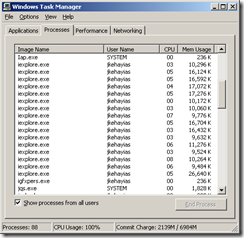This has nothing to do with SQL Server, but it was something that I noticed today and had to do a bit of research for. I recently upgraded from IE6 and IE7 on my work machines to IE8 since my Windows 7 Laptop uses IE8 I kind of got used to having some of its features. By my very nature I tend to over work the common computer by having to many screens open as I jump around from task to task, and problem to problem. At any given point in the day, it is common for my task bar to be scrolling and it is currently set to hold three rows of applications.
I previously made use of FireFox to take advantage of the multiple tabs, but have been using IE8 for the same feature. (Chrome users, yes I know about it, no I don't care to try it, so please save comments about switching to Chrome :-) ) Today I had once again overworked my desktop to the point that it was having trouble switching screens, and it was especially having trouble switching tabs in IE8. Curious whether or not a machine inventory (automated asset tracking software) or virus scan had been kicked off mid-day, I opened task manager and found a screen full of iexplore.exe processes.
Turns out this is by design in IE8:
http://blogs.msdn.com/ie/archive/2008/03/11/ie8-and-loosely-coupled-ie-lcie.aspx
I also happened on this blog:
that shows how you can loosely control the configuration of this. I am not sure that this feature is actually a benefit to me. I am certainly using more memory and as shown in my screen shot above CPU from this. What is really bad is that IE 8 is listed as an Important Update in Windows Update Services.